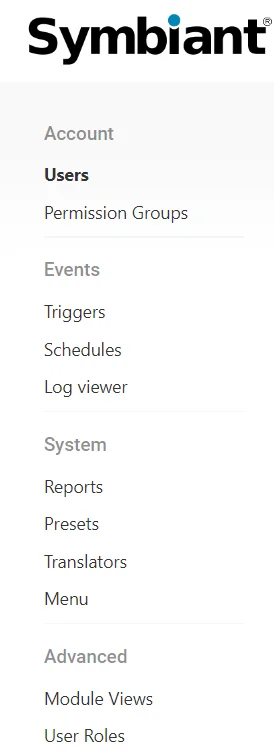How to access Setup Mode as an Admin User
Setup Mode #
To access Setup (Back End), select the spanner at the bottom left.
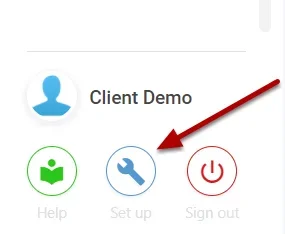
Within Setup, you can access different areas of the back-end system, such as;
- Users: Access, add, edit and delete users on the system, assign roles and divisions & reset user passwords.
- Triggers: Access, create, edit and delete Automatic Operations within the system. (Such as Email Reminders & Record Automation)
- Reports: Access, create, edit and delete reports on the system.
- Translators: Access, create, edit and delete translation packs within the system, and configure your translation packs to suit your requirements and language.
- User Roles: Access, create and edit Roles on the system, roles are the core permission method in determining who can read, create, edit and delete different entities throughout your system.
These are just a few examples of different Setup options.