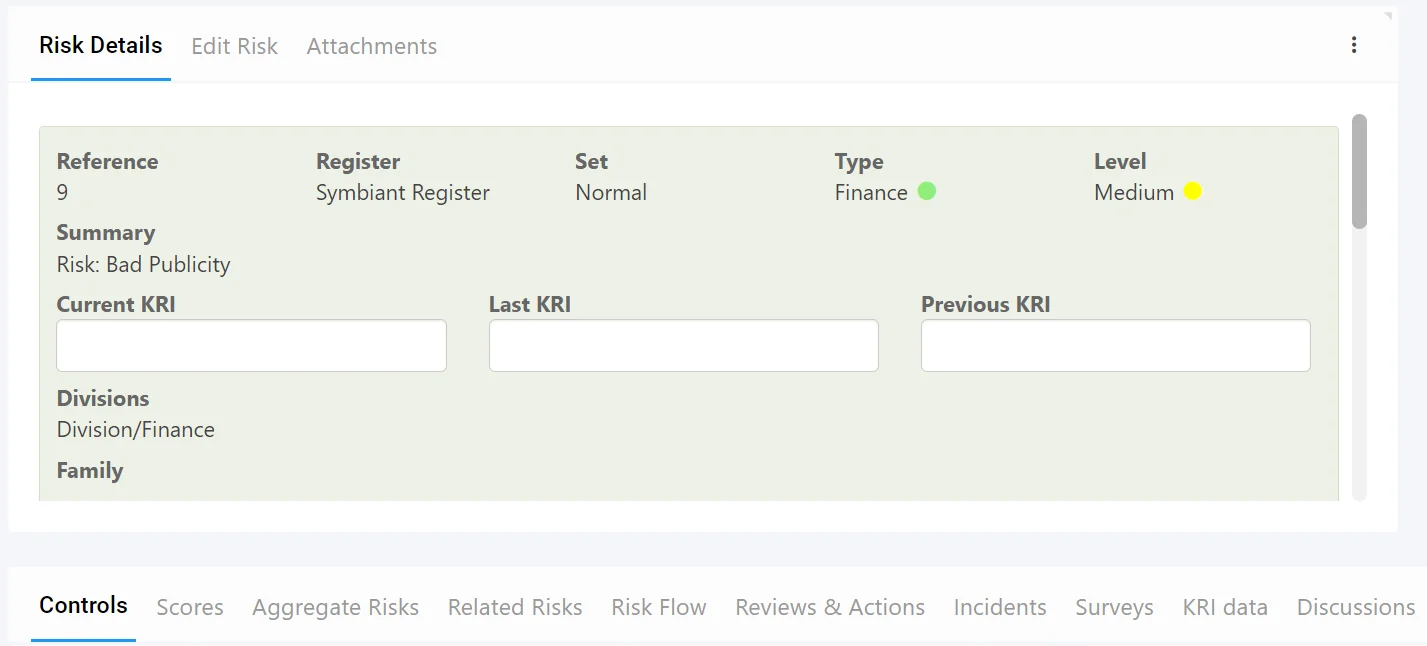A quick overview of the system view terminology and logic
System Views Explained #
The Symbiant System has 3 view types with distinct usages and appearances,
Below is a quick look at those 3 types,
The List View #
The List View is the first view you shall encounter, it also can be called the “Dashboard” view. It is the front screen of a module and will typically have a grid of records and filterable charts.
(Below is an example of the Risk Register Module)

The New View #
The New View is the second view you shall encounter, it is where you input data into the system. The New View will include free text boxes, drop-downs, date selections and much more.
(Below is an example of a New Risk)
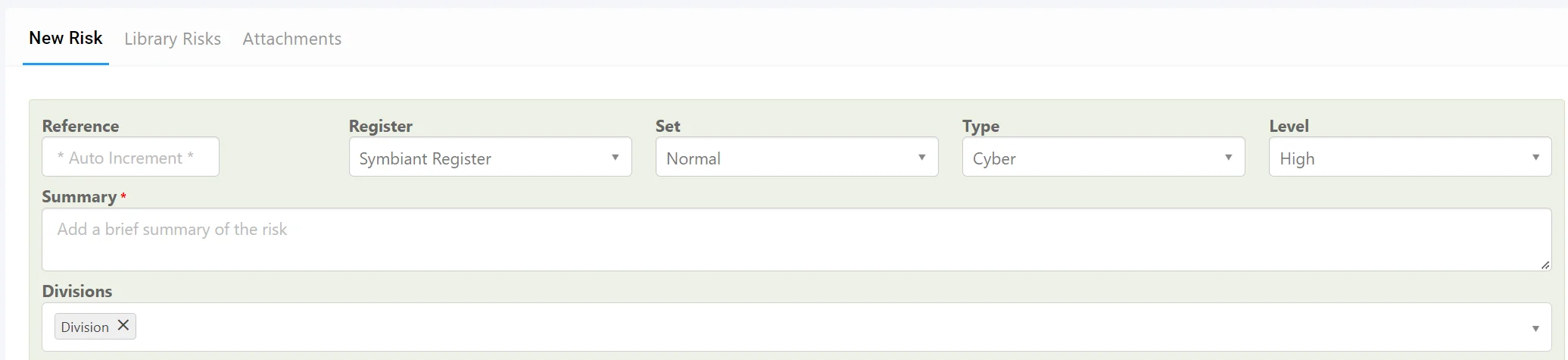
The Details View #
The Details View is the third view you shall encounter, it is where you can view record data, edit record data, and add additional data via menus, tabs and other functionality.
(Below is an example of a Risks Details)