How to Transfer all Ownership from one user to another.
This is typically used before a user is removed from the System and you’d want to transfer all ownership.
Accessing Users #
Navigate to Setup by selecting the spanner at the bottom left.
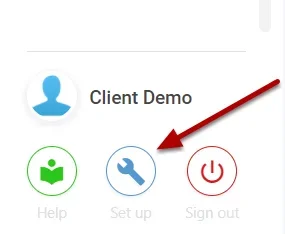
Select Users,
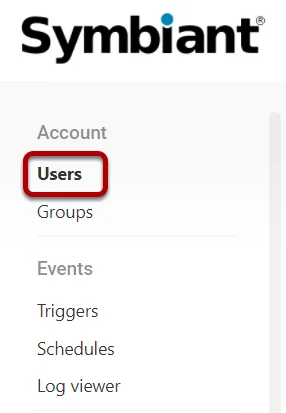
Click on a User Account you want to transfer ownership to, to enter their User Profile Screen,
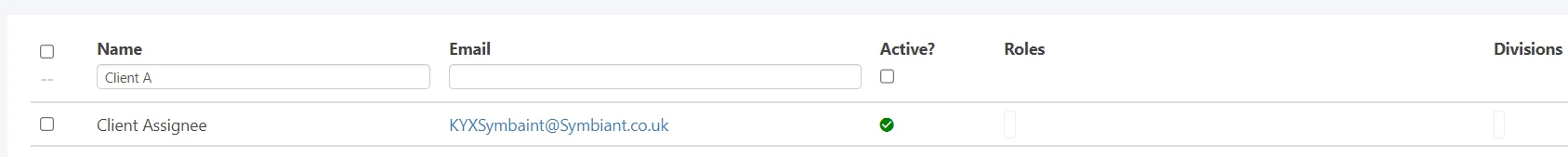
Transferring Ownership #
Inside a User Profile, Select the Three dots at the top right, and select Assume,
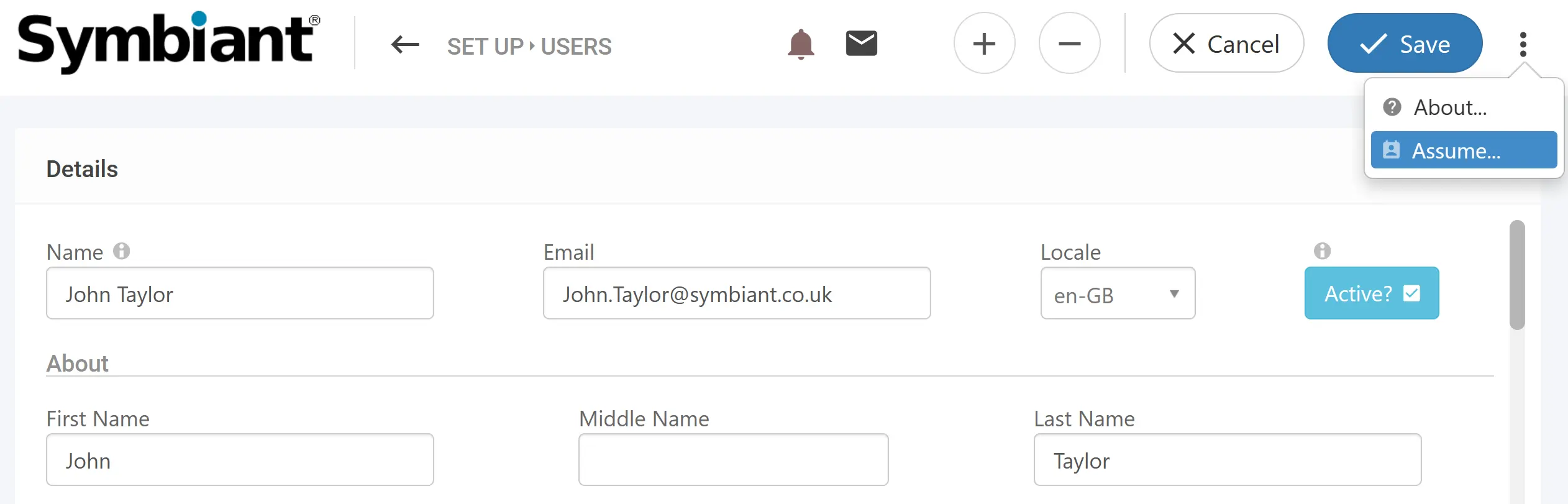
Select the User you’d want to Transfer all Ownership from,
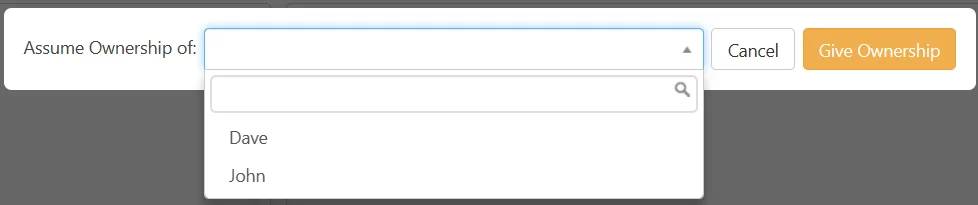
Select Give Ownership,
Critical Note: This operation will transfer ALL ownership from the selected user
This includes, All Records that were Created By, Owned and any Actions Assigned.
Select Yes, Give Ownership!
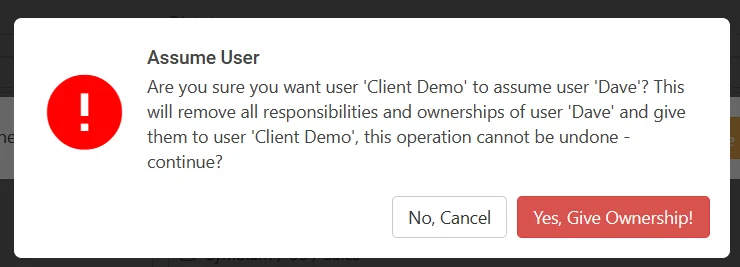
Ownership will now be transferred to the User!




